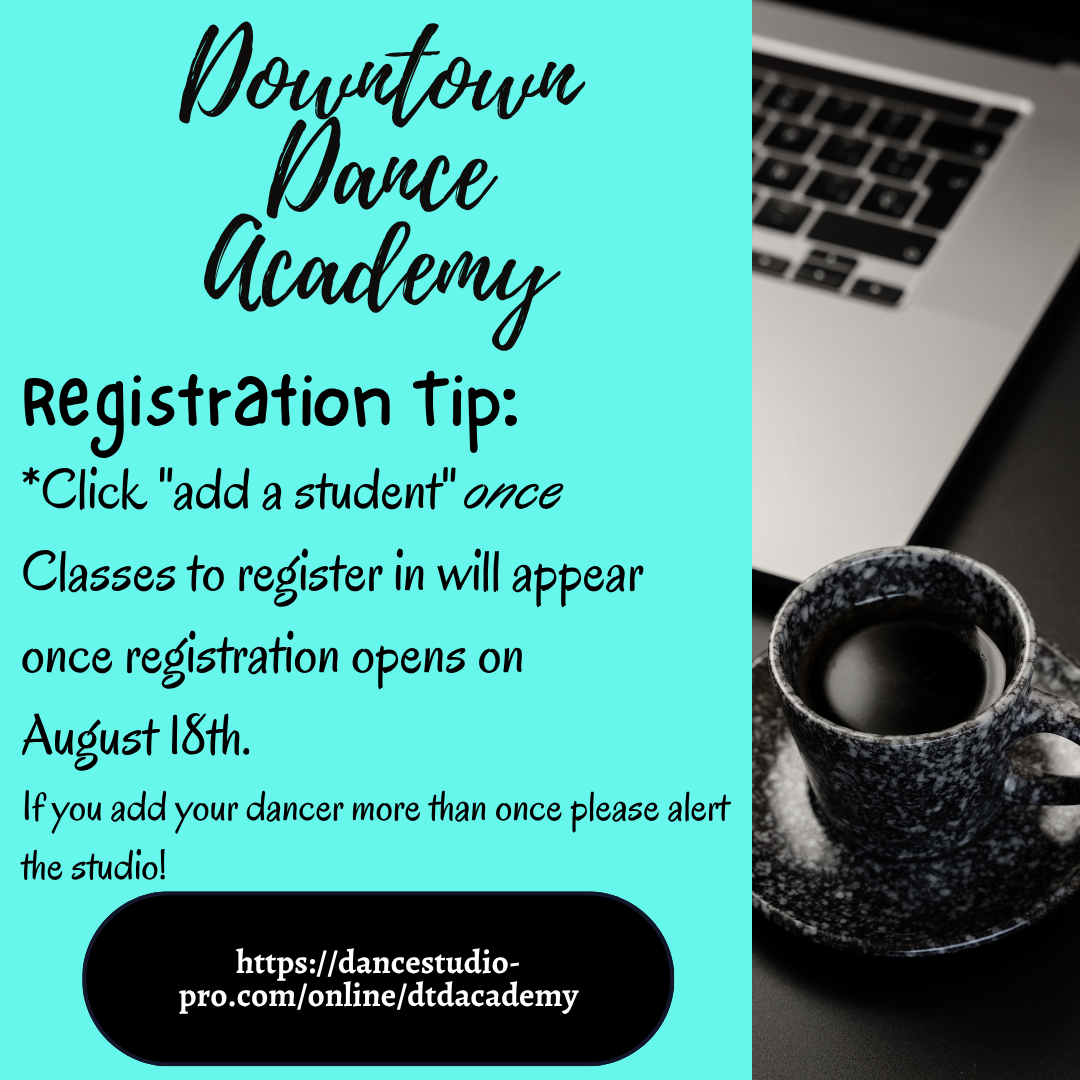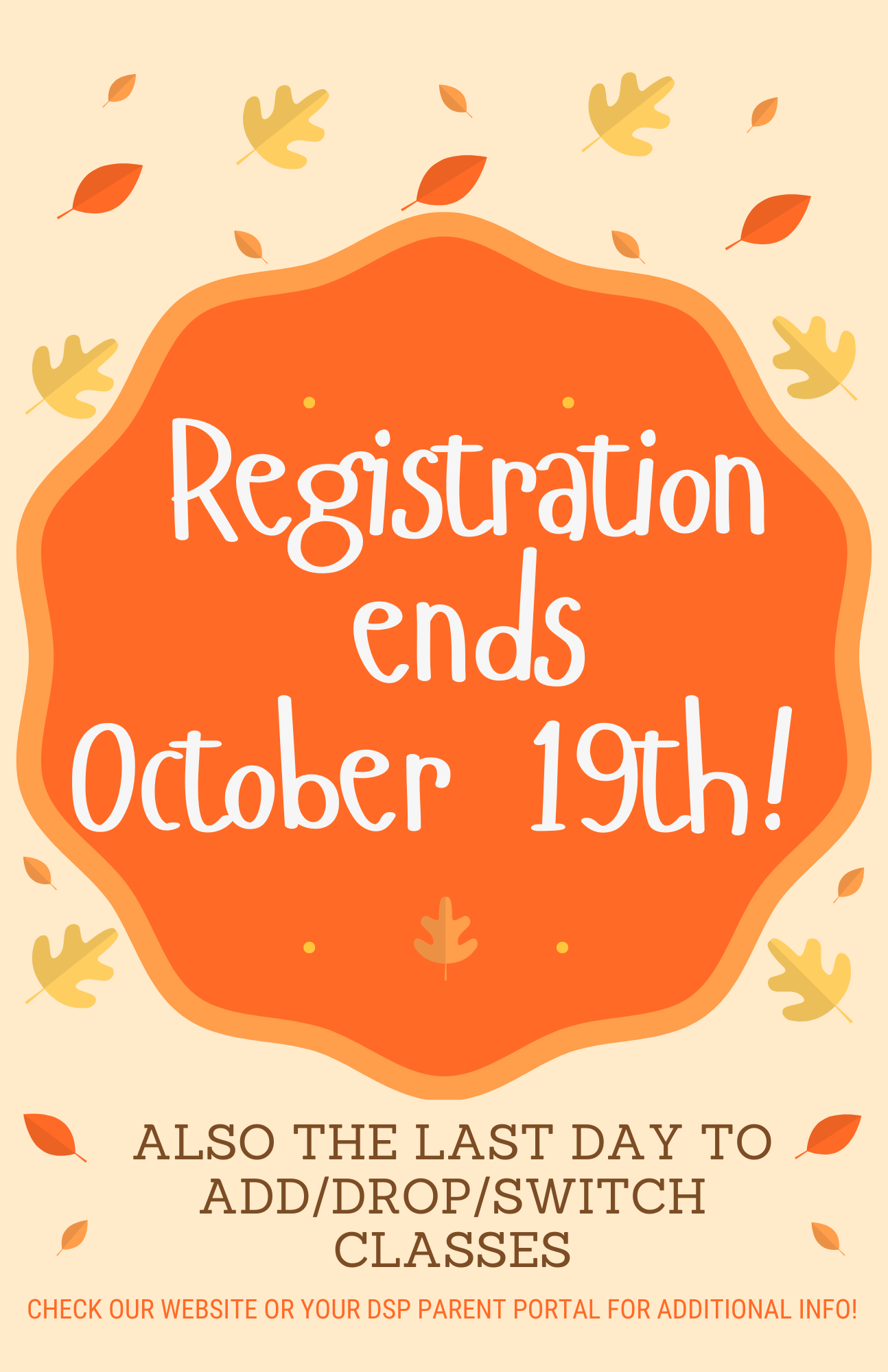Please click the link below to begin making your Parent Portal!
https://dancestudio-pro.com/online/dtdacademy
Please only register for those from the highlighted options. Thank you!
With the parent portal you can communicate with teachers, print your dance schedule, get studio information quicker, stay up to date with class information, and so much more!!
Login Screen
This is the first screen you will see.
Returning Dancers - login and double check all information, if you’ve forgotten your login, email the studio dtdacademy@gmail.com. We can send you a reminder of your information.
New to us - Click on Create Account and follow the prompts to get you and your dancer set up with profiles!
Notice at the bottom of the page you will see studio updates! :D
Parent Portal Page
After you create a profile in DSP, this will be the screen that pops up when you log in. This is where you can stay up to date on all important information, pay online for classes/costumes, and register for classes.
On the main portal screen there is an icon to click that reads “Register for Classes”. Once registration for the season opens you will click on this icon and follow the prompts to register for the classes available to you!